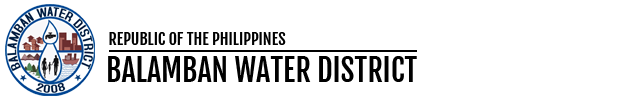VOLUNTARY DISCONNECTION
| Office or Division: | Commercial Division – Customer Service Area |
| Classification: | Simple |
| Type of Transaction: | VOLUNTARY DISCONNECTION |
| Who May Avail: | All Registered BWD Concessionaires |
| Checklist of Requirements: | Voluntary Disconnection Form |
| Where to Secure: | Payment Center/PACD |
| STEP | APPLICANT /CONCESSIONAIRE | AGENCY ACTION | PROCESSING TIME | PERSON RESPONSIBLE | FORM |
| 1 | Go to Customer Service Area to inform that he/she wants his/her service connection to be disconnected. If he/she is not the registered account of the connection, an authorization letter with ID from the owner shall be presented. | Provide the Concessionaire with the Voluntary Disconnection Form. | 3 minutes | Jay R. Pilderos, Utility B – PACD In Charge (Commercial and Finance Division) | Voluntary Disconnection Form |
| 2 | Endorse the form to the Commercial Division Head for signature and approval of the General Manager. In the absence of the Division Head, any of its authorized representative can sign the document. | 5 minutes | Jay R. Pilderos, Utility B – PACD In Charge (Commercial and Finance Division) | Voluntary Disconnection Form | |
| 3 | Approved Voluntary Disconnection Form will be forwarded to Operations and Maintenance Division for posting and deployment of assigned plumber. | 5 minutes | Jay R. Pilderos, Utility B – PACD In Charge (Commercial and Finance Division) | Approved Voluntary Disconnection Form | |
| 4 | Plumber will disconnect the Service Connection. | 2 hours | Area Plumber | Approved Voluntary Disconnection Form with concessionaire’s signature | |
| END OF TRANSACTION | |||||